For people who aren’t crypto-savvy, setting up a cryptocurrency wallet can seem like another complex crypto problem.
A cryptocurrency wallet is an essential tool in crypto trading for storing and safeguarding your crypto funds. Think of the normal wallet where you store your cash and easily take it out when you need to spend; That’s a surface view of what a crypto wallet serves for.
However, there are different types of crypto wallets and your choice will depend on how you plan to use your crypto funds. Also, different wallets offer unique feature sets and functionalities.
Setting up a cryptocurrency wallet isn’t such an uphill task even if you’re a newbie. You just need to know and take the right steps. In this article, we will walk you through the process of setting up a cryptocurrency wallet.
What is a Crypto Wallet?
A cryptocurrency wallet serves as a digital storage for digital cash. It is a software application or digital platform that lets crypto holders send and receive digital currencies and store them as well. A cryptocurrency wallet is specifically designed for digital currencies.
While one can attempt to explain the functionality of a crypto wallet from the light of a physical wallet, they don’t practically work the same way. A crypto wallet doesn’t hold cash and cards, rather it stores the data that lets users view and access funds on the blockchain network.
In other words, a cryptocurrency wallet stores users’ private keys, enabling them to access and manage their holdings. Each wallet has a private and public key, cryptographically generated strings of letters and numbers.

Components of a cryptocurrency wallet include –
A public key
A public key is a cryptographic code that’s paired with a private key and allows you to receive crypto funds. Think of it as an account number (address) with which someone can send cryptocurrencies to your wallet. A public key is generally open to view by anyone on the blockchain.
A recovery phrase
Also known as a seed phrase, the recovery phrase is a unique, secret passcode used to verify and encrypt your wallet access. It’s a human-readable form of your wallet’s private key that can unlock your wallet in case you lose access. Recovery phrases are usually around 12 to 24 words.
A password
When setting up your crypto wallet you may be required to enter a password that lets you access or open your wallet.
Types of Cryptocurrency Wallets
Cryptocurrency wallets are mainly categorized based on the location and method of storage. Thus, crypto wallets can be classified in terms of whether they are hot or cold or custodial or non-custodial. Let’s x-ray each of these types of wallets.
Hot wallets Vs. Cold Wallets
Hot wallets are internet-based wallets. You need to connect to a web server to enable you to perform any crypto transactions since transactions are signed and authorized in digital mode. It’s also easy to set up and users can quickly access their funds. This feature makes hot wallets more user-friendly and appropriate for first-time or new users.
At the same time, being an internet-based wallet makes a hot wallet more prone to manipulation and cyber risks. It’s usually advised to use this type of wallet for crypto trading since you’ll be able to quickly move funds. If you’re working with a long-term investment horizon, a hot wallet may be less secure.
There are many different types of hot wallets available to crypto holders –
Desktop wallets
Desktop wallets are installable software that secures users’ private keys on their computer’s hard drive through encryption. Popular desktop wallets are Bitcoin Core, Exodus, and Electrum.
Web wallets
Web wallets are wallets accessed by internet browsers. They’re provided by crypto exchanges and let users access their funds through a web interface.

Mobile wallets
Mobile wallets offer ease of use. You can transact your crypto from anywhere once you have an active internet connection. They’re widely available in self-custody and custodial options. Zypto App, the all-in-one crypto app and DeFi wallet, is a popular choice.
Cold wallets
A cold wallet, on the other hand, is a specialized piece of hardware that operates without the internet. It’s a physical device that looks like a USB drive or a small plugin device designed to store cryptocurrencies. Cold wallets keep your private keys / seed phrase and store your crypto funds offline. They use technology that makes storing, moving, and backing up cryptocurrencies easier.
Since cold wallets can’t be accessed online, they tend to be more secure and almost impervious to hacking. However, operating most cold wallets require technical know-how, making it more convenient for experienced users. The Zypto cold wallet changes all that however, with the Vault Key Card – a simple to use, simple to set-up cold storage solution.
When you’re ready to transact, just tap the card to your device to authorise, keeping your assets completely offline and secure from online threats.
Types of Cold Crypto Wallets
Paper wallets
Paper wallets are the most basic form of cold storage yet effective offline wallet solutions. Paper wallets are documents that have public and private keys written on them and are kept somewhere safe.
Hardware wallets
Hardware wallets typically resemble a USB device and are used for storing private keys offline. The high technology involved in verification and authorization makes hacking almost impossible.
Having a hard time deciding whether to choose a hot or cold wallet? A detailed comparison will help you choose.
Custodial Vs. Non-Custodial
Custodial wallets
Also called hosted wallets, custodial wallets are managed by the software providers. These wallets let users store their funds directly on an exchange where they can be bought or traded. For example, when you buy crypto on a crypto exchange like Coinbase, Gemini, or Kraken, a wallet is automatically created for you to hold your crypto.
Hosted or custodial wallets are best suited for users who are new to the crypto ecosystem, or who just prefer to have a hands-off approach to managing crypto. The major benefit of keeping your crypto in a custodial wallet is that you do not have to worry about losing your key. Even if you happen to forget your password, you’ll not lose your holdings.
A major disadvantage of using this wallet, however, is that you won’t have access to the various add-on services and crypto activities such as staking, farming, and more. But if you simply want to buy, sell, send, and receive crypto, this wallet is a go-to choice.
Non-custodial wallets
Non-custodial wallets are the opposite of custodial wallets, meaning they’re controlled by the wallet owner. That’s why they’re also called self-custody wallets. The software provider (third-party or custodian) does not keep your crypto for you, rather they put you in total control of your assets.
In addition to being in complete control of your assets, you can also access more advanced crypto activities like staking, yield farming, borrowing, lending, and more. When using a non-custodial wallet, however, losing your private key or seed phrase means losing your crypto. More so, if someone gets access to your private key / seed phrase, they’ll get full access to your crypto assets.

How to Set Up a Cryptocurrency Wallet; A Step-by-Step Guide
Now that you understand what a crypto wallet is and its various types, let’s guide you through setting up one. Depending on the type of wallet you want to set up, the processes may differ, so we’ll consider the process for setting up different types of wallets.
Setting Up a Hot Wallet
To set up a hot (software) wallet –
Choose a wallet app and download it on your desktop or mobile device
There are several wallet options available in the market, which may make it a little tricky to choose. Look out for and compare wallet features and security protocols to be sure you’re picking a wallet that matches your needs.
Create an account
This process will require you to fill out your basic information including your name, email address, and a strong password. You may also be required to complete an identity verification process.
Note down your recovery phrase
Once you successfully create an account, the software generates a 12- or 24-word phrase. You should write this key down and keep it safe. If you lose your login credentials you’ll need it to access your account and funds.
Transfer funds to your wallet
You can add crypto to your wallet by linking your account to an exchange or transferring tokens from another wallet. Check the strings for options available to you.
Setting Up a Hardware Wallet
Here’s how to set up a hardware wallet –
Purchase and install the software device
Ensure to purchase a crypto hardware wallet from a reliable source, most preferably purchasing directly from the company that created them or authorized resellers. Some reliable and widely recognized manufacturers include Ledger, Trezor, and Walmart.
Visit the official website of the hardware wallet manufacturer, then download and install the wallet software on your device.
Connect your device
Most manufacturers provide a USB cable for connecting the hardware wallet to your desktop/mobile device. When you’ve connected your wallet, check for the instructions (come with the device) and follow them to initialize the hardware wallet.
This involves security processes such as setting up your PIN and creating a backup recovery seed phrase. Ensure to keep your recovery phrase in a safe place as you’ll need it to gain access to your funds if you lose the hardware wallet.
Add crypto to your wallet
Locate the option on your wallet that lets you fund your wallet. Copy your wallet address or scan the QR code to add the desired amount of cryptocurrency to the address from an exchange or another wallet.

Setting Up a Custodial Wallet
To set up a custodial crypto wallet, follow these steps –
Find a reliable platform
Reliability is very crucial if you’re going for a custodial wallet since the third party is going to be in control of your account, including your private keys. Check for a platform that has high-security measures and is compliant with government and financial regulations. Low fees and rewards programs are a bonus.
Create an account
Once you’ve chosen a suitable platform, create an account by entering personal information and creating a secure password. It’s also advised to use 2-step verification (also called 2FA) for an extra layer of security.
Add cryptocurrency to your wallet
This is a hosted wallet and as such your account serves as a wallet. Once you’ve created an account, use your wallet address to transfer crypto from another wallet or purchase assets directly on the exchange by linking your bank account. Most exchanges allow you to pay with your debit or credit cards, but fees apply depending on the payment method.
Tips for Securing Your Crypto Wallet
Here are a few tips to help you secure your cryptocurrency wallet –
Avoid using the same password for different website services
While it seems advantageous so you won’t have to cram multiple passwords, it is highly risky. If someone discovers your password they can have access to your sensitive information and assets. Ensure your exchange accounts and online wallets have strong, unique passwords.
Use 2FA to mitigate the risk of hacking
2-step verification FA adds an extra layer of security using time-sensitive pieces of information and information unique to your device.
Use a crypto hardware wallet
A hardware wallet may be costly but it remains a better option when it comes to the safety of your assets. It can’t easily be hacked since it’s an offline storage.
Don’t download or open files from strangers
Some files may contain keyloggers.
Uninstall all Chrome extensions
Unless you completely trust the extension developer, chrome extensions can act as keyloggers that can have access to your data, passwords, or other private information. Hackers could take advantage of this to steal your crypto.
Back up your wallet
Backing up your wallet can protect you against device failures, loss, and other human mistakes.
Conclusion
Cryptocurrency wallets serve as a digital bank for your crypto holdings and it takes a few minutes to get one up and running. Once you’ve decided which type of crypto wallet you want, create an account and fund your account.
Note that the success of your crypto journey starts with choosing the right crypto platform. Zypto offers the easiest, most convenient way to transact with cryptocurrencies. Even if you have zero knowledge of crypto, you can quickly set up your wallet on the Zypto App with its user-friendly interface.
Are you new to the crypto space? Let us know how this article has helped you! Also, which tip for securing your crypto do you find most helpful?

FAQs
Which crypto wallet is best?
The best cryptocurrency wallet depends on your needs and preferences. Hardware wallets like Zypto Vault Key Card offers excellent security for cold crypto storage.
For convenience, crypto apps with mobile wallets combined such as the Zypto Wallet App is a great choice.
What is a cryptocurrency wallet?
A cryptocurrency wallet is a digital tool that allows users to store, send, and receive cryptocurrencies. It securely stores private keys, which are essential for accessing and managing your digital assets on blockchain networks.
How do I start a cryptocurrency wallet?
To start a cryptocurrency wallet, choose between hardware wallets (like Zypto, Ledger or Trezor), software wallets (like Zypto App, Exodus or Electrum), or mobile wallets (like Trust Wallet or Coinbase Wallet).
Follow the wallet provider’s instructions to create an account, generate a private key, and securely store it.
What is the best security wallet for crypto?
Hardware wallets are widely considered the most secure for storing cryptocurrencies long-term due to their offline storage and robust security features.
Zypto’s Vault Key Card, Ledger Nano S, Ledger Nano X, and Trezor Model T are among the best options, offering strong encryption and protection against hacking attempts.

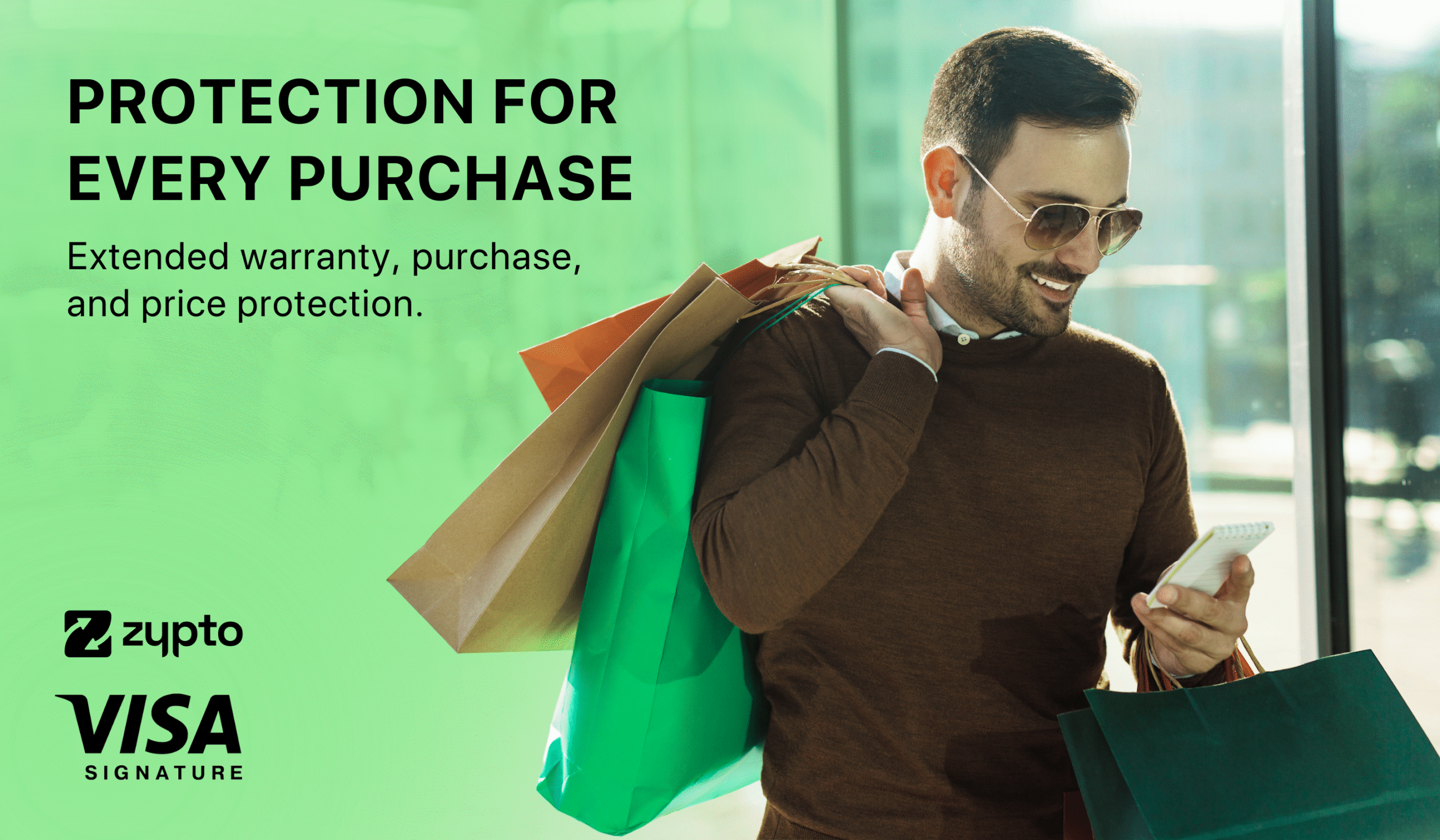


























Nice ❤️👌
Super informative. Kind of an high quality content e-/self learning.
Best thing: Zyptoapp is making it super easy and convinient 👍 couldnt be any smoother 🤩
Including to create new wallets, import Soft Wallets and add (read-only) Hardwallets.
Dashing also; Zyptoapps upcoming CEFI Part, as far as I know already in Q4 🔥
Basically making Dex obsolete for Zyptoapp users ❤️
Wallet security is the biggest learning gap in the crypto space today. This is a great article for all newcomers to crypto.
Everyone should have atleast 2 wallets, one that they hold their investments in and one that they use for trading/other crypto related activity. This helps create a stop-gap between your web3 activity and your investments allowing for greater security.
Remember to never connect/give anyone your seed phrase for your investment wallet!
This article does a great job of breaking down the complexities of setting up a cryptocurrency wallet. For someone new to the crypto world, the step-by-step guides for different types of wallets—hot, cold, and custodial—are incredibly helpful. The explanations of private and public keys, recovery phrases, and the security tips were particularly clear and easy to follow.
I found the security tips section especially useful, emphasizing the importance of unique passwords, 2FA, and the benefits of a hardware wallet. The advice to avoid Chrome extensions and to back up your wallet is also crucial. Overall, this guide makes the process seem much less daunting. Thanks for providing such detailed and practical information!