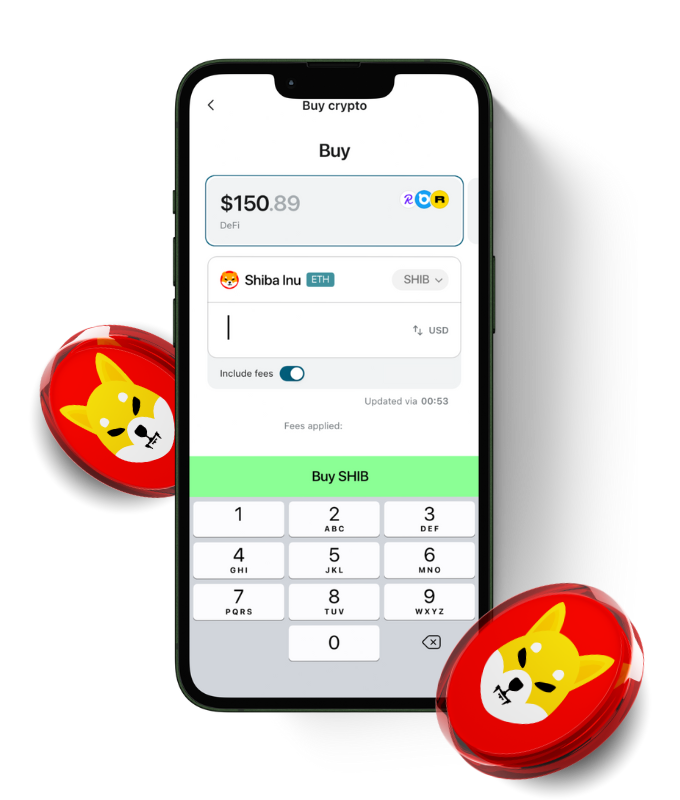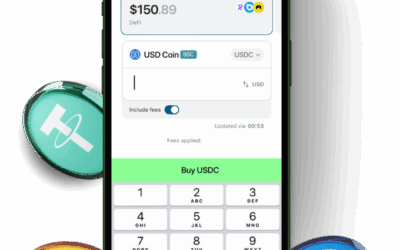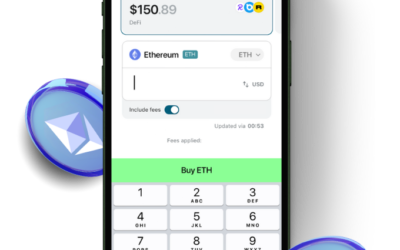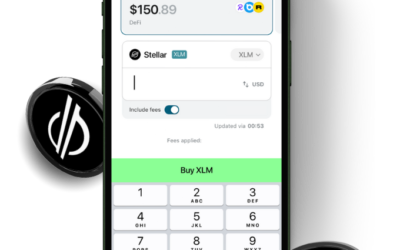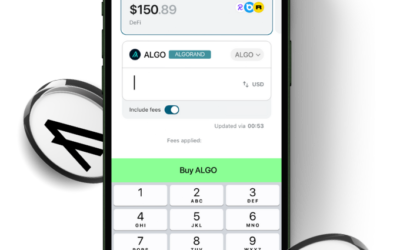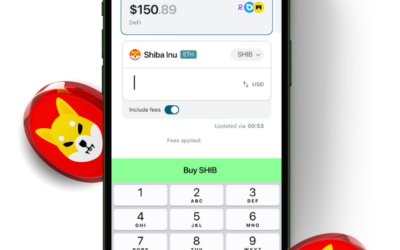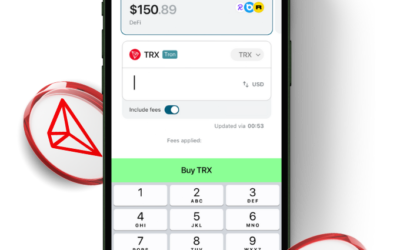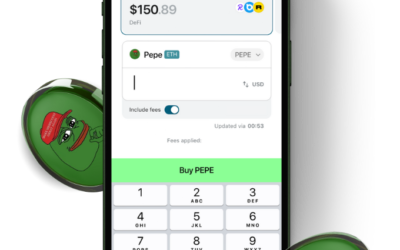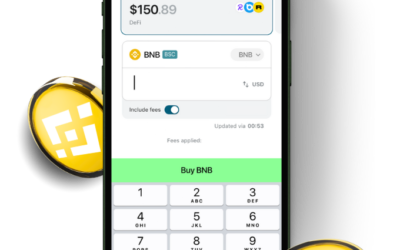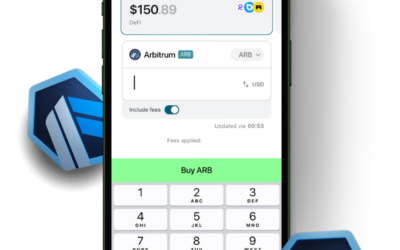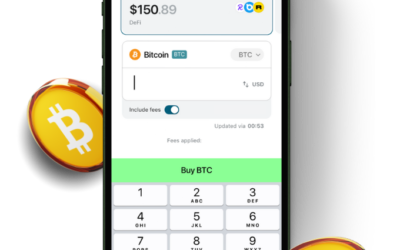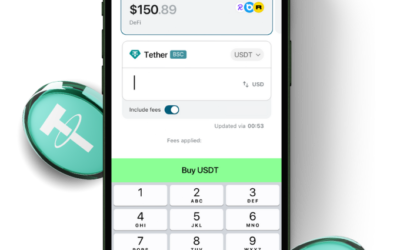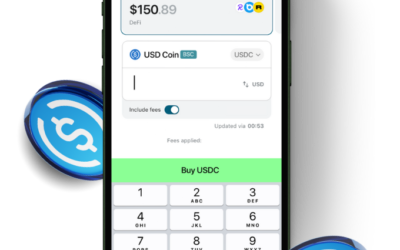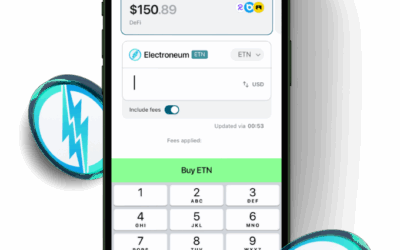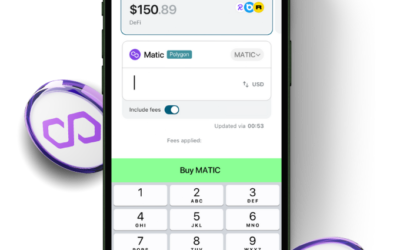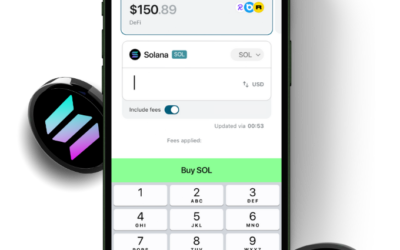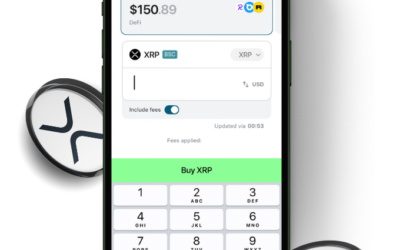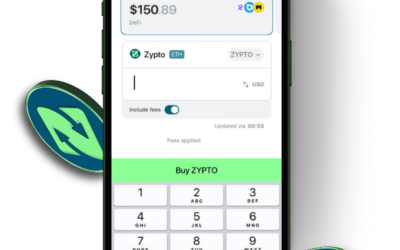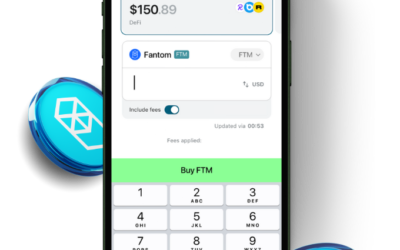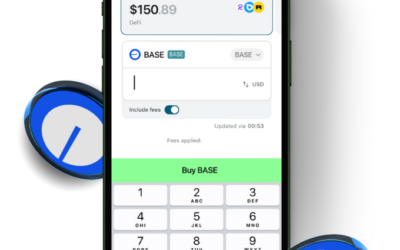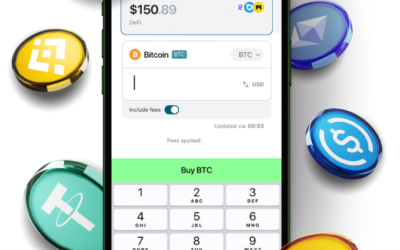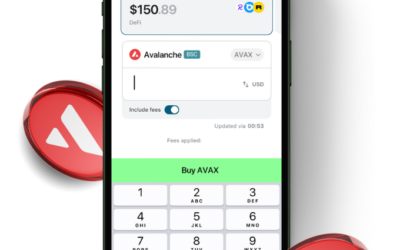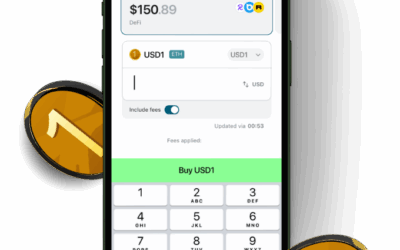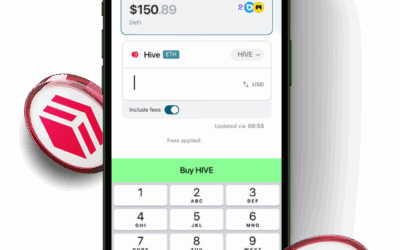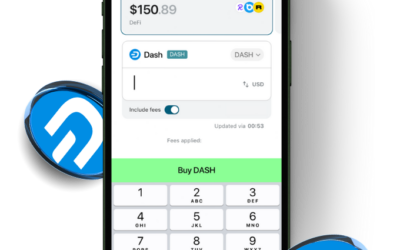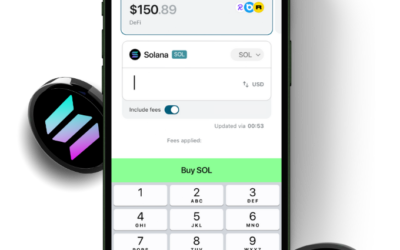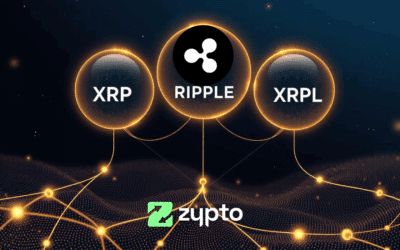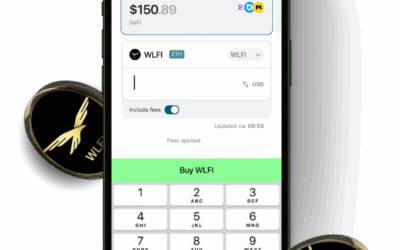How to buy Shiba Inu (SHIB)
You can buy Shiba Inu / SHIB on Zypto App with a huge range of payment options.
How to buy
Shiba Inu (SHIB)
- Download Zypto App
- Create a free DeFi wallet
- Buy crypto with a few clicks
- Over 24,000 crypto coins and tokens
- Over 130 global payment methods

How to buy Shiba Inu / SHIB with Zypto
- Download Zypto App free at Google Play or the App Store
- Create or import a DeFi crypto wallet
- Tap on ‘Buy’ on the home screen
- Choose the blockchain for the cryptocurrency you want to buy
- Choose which crypto coin or token you want to buy
- Choose how much you would like to spend, or how much Bitcoin or crypto you want to buy
- Choose how you would like to pay; credit card, bank card, Revolut, bank transfer or another of the many options
- Your crypto will arrive in your DeFi wallet in Zypto App in seconds or minutes, depending on the blockchain
Buy SHIB with over 130 Payment Options
There are many ways to buy Shiba Inu with Zypto and our onramping partners –
- Buy Shiba Inu with credit card
- Buy Shiba Inu with dedit card
- Buy Shiba Inu with bank transfer
- Buy Shiba Inu with Google Pay
- Buy Shiba Inu with Apple Pay
- Buy Shiba Inu with Samsung Pay
- Buy Shiba Inu with SEPA Instant
- Buy Shiba Inu with Revolut Pay
- Buy Shiba Inu with Skrill
- Buy Shiba Inu with Pix Pay
- Buy Shiba Inu with ACH
- And many more local payment methods

Alternatively, you can buy SHIB directly using this secure widget
- Choose your spend amount
- Choose which cryptocurrency
- Enter your wallet address
- Make your payment
- Find your SHIB in your wallet
Buy crypto in a flash with the Zypto DeFi Wallet, free download for iOS and Android on the App Store and Google Play
Shiba Inu (SHIB) Market Price Information
Check the current price of Shiba Inu in USD, EUR and GBP:
[ccpw id="292108"]
If you want to buy Shiba Inu, perhaps you could try the DCA technique, where buying Shiba Inu regularly can help you to get a better average Shiba Inu purchase price. Otherwise you could buy Shiba Inu when the price dips, so that you get a lower average purchase price.
Download Zypto App at Google Play
Zypto App is available for Android at Google Play
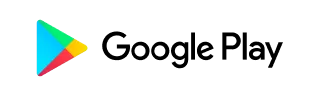
Download Zypto App at the App Store
Zypto App is available for iOS in the App Store
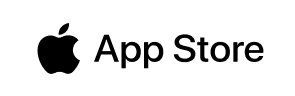
FAQs – How to Buy Shiba Inu (SHIB)
Is it a good time to buy Shiba Inu (SHIB)?
Nobody can tell you when is the right time to buy Shiba Inu (SHIB), but it is generally a better idea to buy in dips than when the price is at or near the ATH (all time high). A good option to hold, trade, buy and sell Shiba Inu (SHIB) is Zypto and its convenient wallet app.
Where can I buy Shiba Inu (SHIB)?
There are over 130 options to buy Shiba Inu (SHIB) including using credit or debit cards, Apple Pay, Samsung Pay, Google Pay or even bank transfers. You can do all of these and more using the Zypto Wallet App for Android or iOS. Download at Google Play or the App Store.
What's the cheapest way to buy Shiba Inu (SHIB)?
The cheapest way to buy Shiba Inu (SHIB) depends on your location and how you want to pay. If you use the Zypto Wallet App, it will automatically tell you what the best option is for you. Generally, credit or debit card is the most expensive option to buy Shiba Inu (SHIB).
What app is best to buy Shiba Inu (SHIB)?
The Zypto Shiba Inu (SHIB) wallet app for iOS and Android has many great options to buy Shiba Inu (SHIB) and automatically shows you the options that will get you more Shiba Inu (SHIB) for your money.
Where can I buy Shiba Inu (SHIB) without KYC?
Most onramps to buy Shiba Inu (SHIB) require KYC. However, some options for some regions on the Zypto Wallet App for Android and iOS allow you to purchase up to a certain amount of Shiba Inu (SHIB) with no KYC.
How to buy Over 24,000 Crypto Coins and Tokens
Crypto Wallets by Zypto
The Best EVM Wallet for Every Chain and Every Token
The Ethereum Virtual Machine (EVM) powers most of the blockchains that define Web3 today, and choosing the right EVM wallet is the key to staying c...
More Than a Polygon Wallet App – A Multichain Gateway
Polygon has become one of the most popular blockchains for fast, low cost transactions, powering everything from DeFi protocols to gaming, NFTs, an...
The Best Tron Wallet App for 2025: Fast, Secure, and Ready for Web3
Tron has long been one of crypto’s most used blockchains – powering everything from stablecoin transfers to DeFi, NFTs, and Web3 gaming. In...
What Are Crypto Wallet Cards, and How Do They Work?
The phrase crypto wallet cards gets searched hundreds of times every month, but most people are not exactly sure what it means. Are we talking abou...
DeFi Wallet Apps: Why Zypto Leads the Next Generation of DeFi
DeFi wallet apps have become the backbone of modern crypto ownership. Unlike traditional custodial exchanges, they put you in full control of your ...
The Best Ripple Wallet App for iOS and Android
Ripple’s ecosystem has expanded far beyond cross-border payments. The XRP Ledger (XRPL) is powering DeFi projects, NFTs, and new ways to move val...
How to Swap Stablecoins in Zypto App
Stablecoins are the backbone of on-chain finance. Whether you’re holding USDT, USDC, DAI, or another stable asset, being able to move between...
How to Choose the Best Crypto Wallet in 2025
The crypto world is vast, and so are your choices when it comes to crypto wallets. But not every wallet fits every user. Whether you’re stori...
Using Hive in Zypto App: Create or Link Your Hive Account – Unleash Payments, Feeless Transfers and MultiChain Swaps
Today we’re featuring a brand new YouTube tutorial from Decentralized Creative – a dedicated Zyptonian and Zypto App user – who walks...
Looking for a Polygon Wallet App?
If you are searching for a reliable Polygon wallet app, you are likely running into the same issue. Most wallets simply store your tokens but do no...
Looking for a Great Cryptocurrency Wallet App?
If you’ve been searching for the right cryptocurrency wallet app, you’ve likely found yourself stuck between too many options that do too littl...
How to Set Up an Arbitrum Wallet in Zypto App
If you’re exploring the Arbitrum ecosystem, one of the first things you’ll need is a wallet that supports ARB tokens, handles multichain swaps,...
Ripple vs XRP vs XRPL: What’s the Difference?
When people talk about Ripple, XRP, and the XRP Ledger (XRPL), they often use the names interchangeably. But while they’re all connected, each te...
Ripple Wallets in 2025: Mobile, Cold & Multi-Chain Options
Ripple wallets have evolved far beyond the simple storage apps of the past. In 2025, the question isn’t whether you need a Ripple wallet, but whi...
How Cross-Chain Swaps Work in DeFi
Crypto moves fast. But moving your assets between blockchains? That’s where things get tricky. As more users explore Ethereum, Solana, Tron, Arbi...
XRPL Wallet: The Sleek, Secure Powerhouse for XRP and XRPL Tokens
If you’ve been hunting for the best XRPL wallet, here’s where your search can end. Allow us to introduce Zypto App, the true multichain pow...
How to Set Up a Polygon Wallet in Minutes
Polygon is one of the most widely used blockchains in Web3 today. Known for its fast transaction speeds, low fees, and vibrant DeFi ecosystem, Poly...
The Best EVM Wallet App for iOS and Android
The Ethereum Virtual Machine (EVM) powers most of today’s Web3 world. It’s the standard for building smart contracts and running decentralized ...
The Best Arbitrum Wallet App for 2025
Arbitrum has become one of the most widely used Layer 2 networks in crypto – and for good reason. It offers low fees, fast transactions, and ...
How to Set Up a TRX / Tron Wallet in Zypto App
New to Tron? Setting up a secure TRX / Tron wallet doesn’t need to be complicated. Whether you’re storing TRX, managing Trc20 tokens, or connec...
Your Complete Base Wallet: Store, Swap, and Grow Onchain With Zypto
Base has quickly become a hub for builders and users who believe in the onchain future. Its low fees, composable ecosystem, and Coinbase-backed sec...