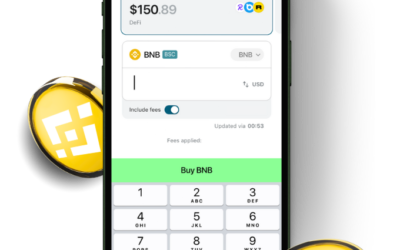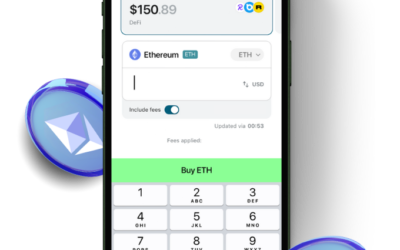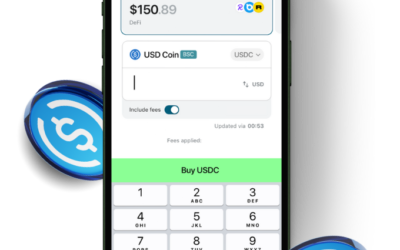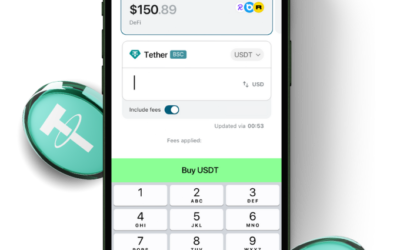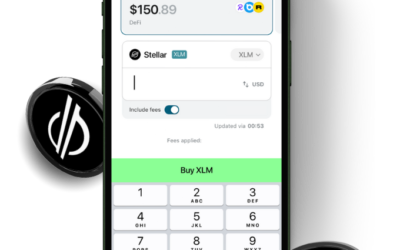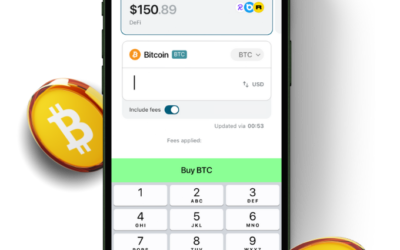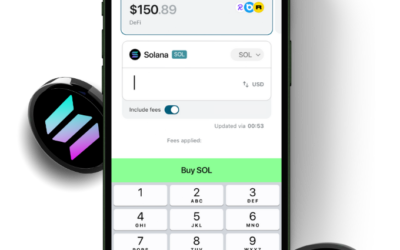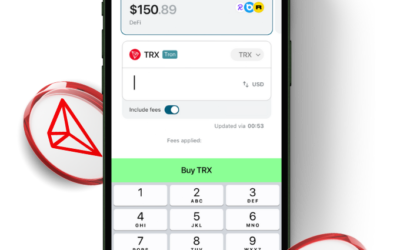Wondering how to buy crypto?
Looking for how to buy crypto, or the best place to buy crypto?
Allow us to introduce Zypto App, the super-easy way to buy cryptocurrency.
How to buy crypto
in a flash with Zypto App
- Download Zypto App
- Create a free DeFi wallet
- Buy crypto with a few clicks
- Over 24,000 crypto coins and tokens
- Over 130 global payment methods

How to Buy Crypto – Step by Step
- Download Zypto App free at Google Play or the App Store
- Create or import a DeFi crypto wallet to hold your cryptocurrency
- Tap on ‘Buy’ on the home screen, wallet page or crypto coin / token page
- Choose the blockchain for the cryptocurrency you want to buy
- Choose which crypto coin or token you want to buy
- Choose how much you would like to spend, or how much Bitcoin or crypto you want to buy
- Choose how you would like to pay; credit card, bank card, Revolut, bank transfer or another of the many options
- Your crypto will arrive in your DeFi wallet in Zypto App in seconds or minutes, depending on the blockchain
Buy Crypto with 130+ Payment Methods
There are many ways to buy crypto in Zypto App and our onramping partners –
- Buy crypto with credit card
- Buy crypto with dedit card
- Buy crypto with bank transfer
- Buy crypto with Google Pay
- Buy crypto with Apple Pay
- Buy crypto with Samsung Pay
- Buy crypto with SEPA Instant
- Buy crypto with Revolut Pay
- Buy crypto with Skrill
- Buy crypto with Pix Pay
- Buy crypto with Alchemy Pay
- And many more local payment methods

Alternatively, you can buy crypto directly using this secure widget
- Choose your spend amount
- Choose which cryptocurrency
- Enter your wallet address
- Make your payment
- Find your crypto in your wallet
Buy crypto in a flash with the Zypto DeFi Wallet, free download for iOS and Android on the App Store and Google Play –
The Crypto Market Today
| # | Nombre | Precio | Cambios 24H | Gráfico de precios(7D) |
|---|
Download Zypto App at Google Play
Zypto App is available for Android at Google Play
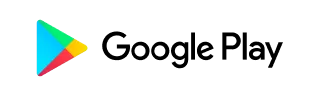
Download Zypto App at the App Store
Zypto App is available for iOS in the App Store
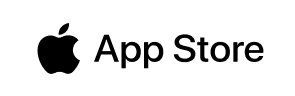
FAQs - How to Buy Crypto
How to buy crypto in the easiest way possible?
If you’re wondering how to buy crypto with minimal hassle, the Zypto App makes it simple. Just follow these steps:
- Download the Zypto App, free from the App Store or Google Play.
- Create or import a DeFi wallet.
- Tap the “Buy” button on the home screen.
- Choose your crypto and payment method (credit/debit card, Apple Pay, etc.).
- Confirm your transaction. Your crypto is delivered in minutes.
It’s a secure, user-friendly way to start your crypto journey.
What’s the best way to learn how to buy crypto with low fees?
If you’re trying to figure out how to buy crypto affordably, the Zypto App compares providers for you, helping you find the most cost-effective payment options in your country. You’ll always know you’re getting the best rate available.
How to buy crypto without KYC verification?
Some users ask how to buy crypto without going through full KYC checks. With the Zypto App, it’s possible to buy limited amounts of crypto depending on your region, no full KYC required. This allows for faster access while remaining compliant with local laws.
Why use the Zypto App when learning how to buy crypto?
If you’re just learning how to buy crypto, the Zypto App is designed to make the process approachable. It supports over 130 payment methods, thousands of coins, and even shows the best rates, making it ideal for beginners and experienced users alike.
How to buy crypto instantly using a mobile app?
Wondering how to buy crypto instantly? With the Zypto App, it takes just a few taps:
-
Open the app and tap “Buy.”
-
Select your preferred cryptocurrency.
-
Choose an instant payment method like Apple Pay or Google Pay.
-
Confirm the purchase.
Your crypto arrives in your wallet within minutes, no need for lengthy forms or external platforms.
How to buy crypto safely as a beginner?
Learning how to buy crypto as a beginner can feel overwhelming, but the Zypto App simplifies it. It guides you through each step, ensures your wallet is secure, and lets you buy using trusted global providers. Plus, its intuitive design makes the process smooth and stress-free, even for first-timers.
Is it a good time to buy crypto?
Nobody can tell you when is the right time to buy crypto, but it is generally a better idea to buy in dips than when the price is at or near the ATH (all time high). A good option to hold, trade, buy and sell Bitcoin and cryptocurrency is Zypto and its convenient wallet app.
Where can I buy crypto and Bitcoin?
There are many options to buy Bitcoin and crypto including using credit or debit cards, Apple Pay, Samsung Pay, Google Pay or even bank transfers. You can do all of these and more using the Zypto Wallet App for Android or iOS.
What's the cheapest way to buy crypto?
The cheapest way to buy crypto depends on your location and how you want to pay. If you use the Zypto Wallet App, it will automatically tell you what the best option is for you. Generally, credit or debit card is the most expensive option to buy crypto.
What app is best to buy crypto or Bitcoin?
The Zypto crypto wallet app for iOS and Android has many great options to buy Bitcoin or other cryptocurrencies and automatically shows you the options that will get you more crypto for your money.